Variation to the pier width (thickness)
The variation in width of the horizontal pier section can be entered by introducing the position where the width of the pier varies along the X longitudinal axis (see Figure 50). By default, the first pier width corresponds to the dimensions of the nose (black line in the Figure) and cannot be changed. The last input (downstream) can modify the width only. The user cannot define 2 distinct widths at the same X position. It should be noted that any width defined at a given position X remains constant throughout the pier height. For each width added, CADAM3D numbers these widths in ascending order along X. The user should not be concerned with the order in which the width values are entered. The software updates the list and redraws the new section of the pier.
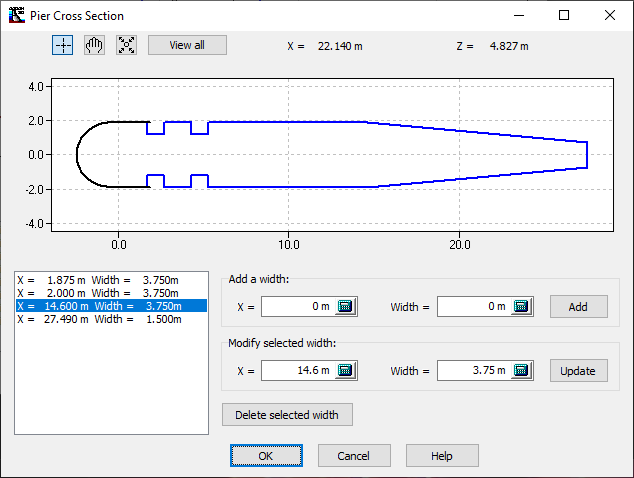
Figure 50