Pier nose
The Pier Nose shape command results in the display of a window, shown in Figure 48 A, which allows precise definition of the geometry of the nose. Six nose shapes are available (Figure 48 B). The number of the last segment that makeup of the pier nose must be defined first in the appropriate fields. The shape of the nose can then be chosen from a set of typical shapes supported by CADAM3D. Once the form is selected, the relevant fields for the chosen form must be completed to define its dimensions. Finally, the shape coefficient of the nose for ice impact is automatically calculated by the software but can be changed by the user.
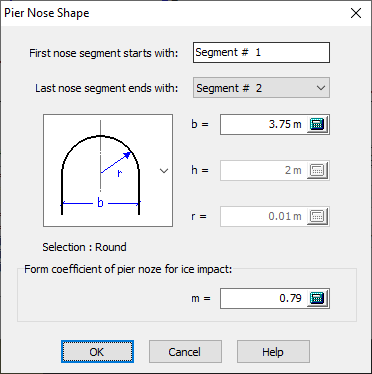
Figure 48 A
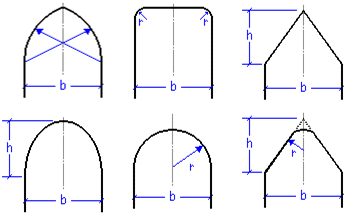
Figure 48 B