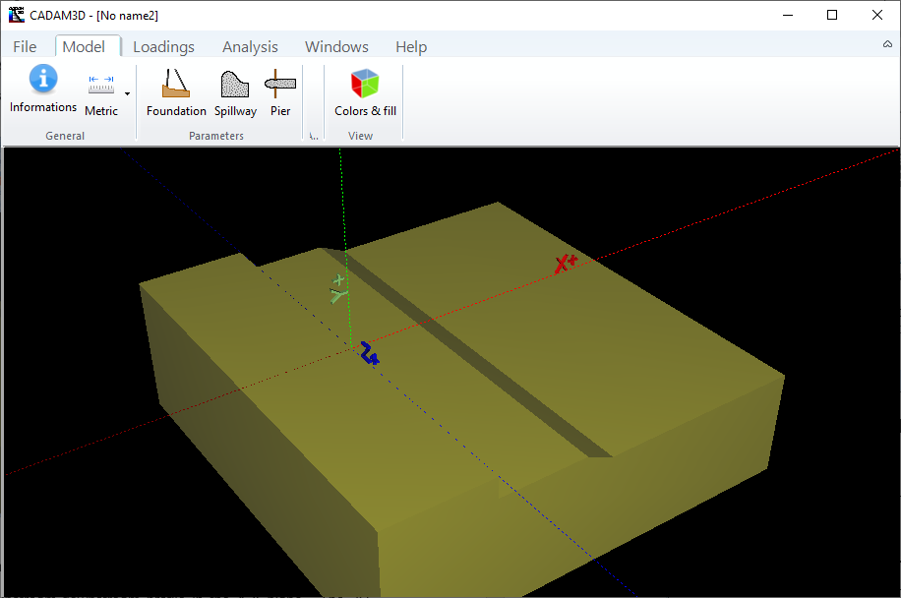General information and type of structure studied
A new model is created using the New command in the File menu. General information related to the project can be specified and the type of structure under study can be described (see Figure 15 and Figure 16). After selecting the type of structure, the instructions needed to define the basic geometry of the structure are added to the Model menu and its corresponding toolbar.
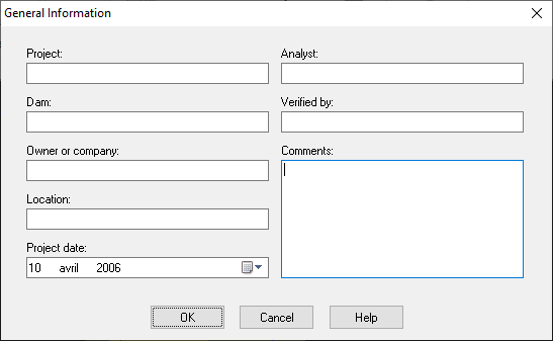
Figure 15
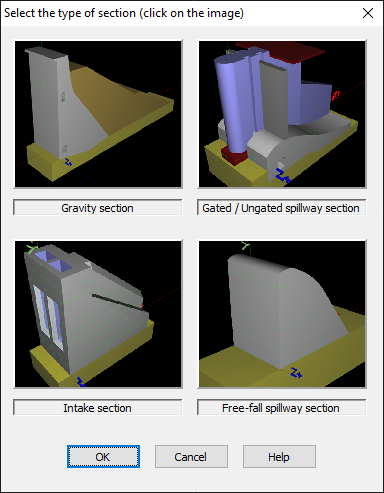
Figure 16
For example, if the chosen structure is the gated/ungated spillway, the new toolbar will focus on the definition of the foundation, the chute and the pier and will be accessible from the Model menu, as shown in Figure below. These items should be defined in the order of appearance on the menu bar, from left to right. In the case of a spillway, the foundation must be defined first, followed by the chute and then the pier.