Definition of volumes and voids
Adding volumes and voids is activated with the Volume & voids command in the main Menu window. This command generates the Add / Remove Volumes window, with all the components listed, as shown in Figure 96.
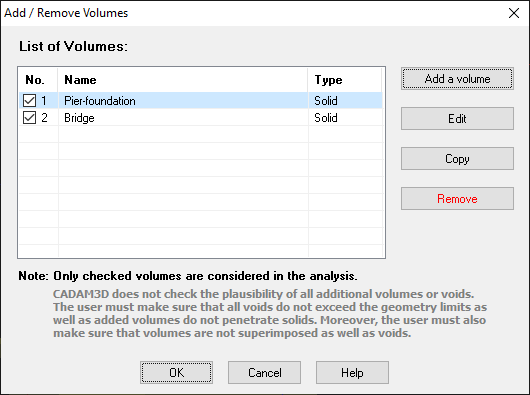
Figure 96
To create a voulme or a void, simply click on the Add a volume button.
To remove a volume from the analysis without deleting it, the user may uncheck the check box located in front of the volume number.