Backfill static forces
Once the modeling is complete, the user can proceed to evaluate the forces exerted by the backfill on the structure by clicking on the Static forces button in the main window. Depending on the selected calculation method, CADAM3D presents these forces, as shown in Figure 91.
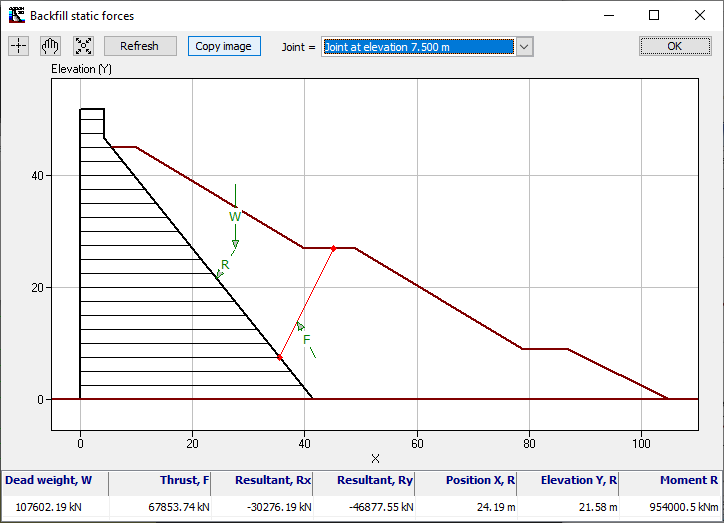
Figure 91
The failure of the backfill plane appears in red. The calculated forces are shown with scaled green arrows. The values are displayed in a table at the bottom of the figure. It is also possible for the user to select the lift joints (see Figure 92).
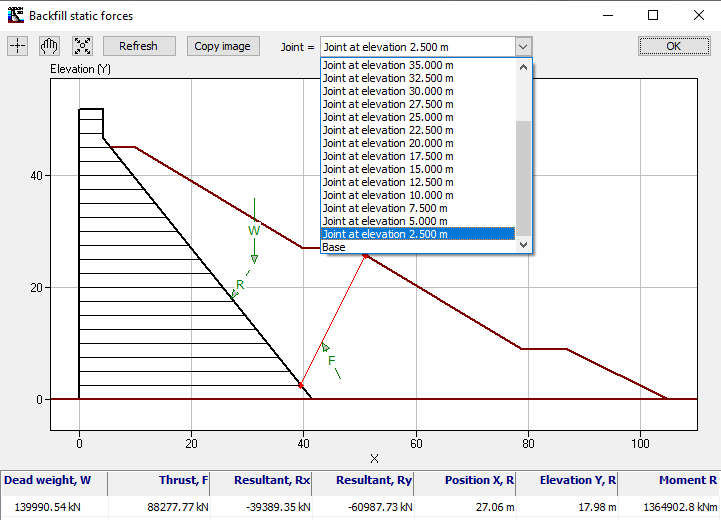
Figure 92