Backfill modelisation
Figure 82 shows an example of a gravity dam with a downstream stabilising backfill embankment.
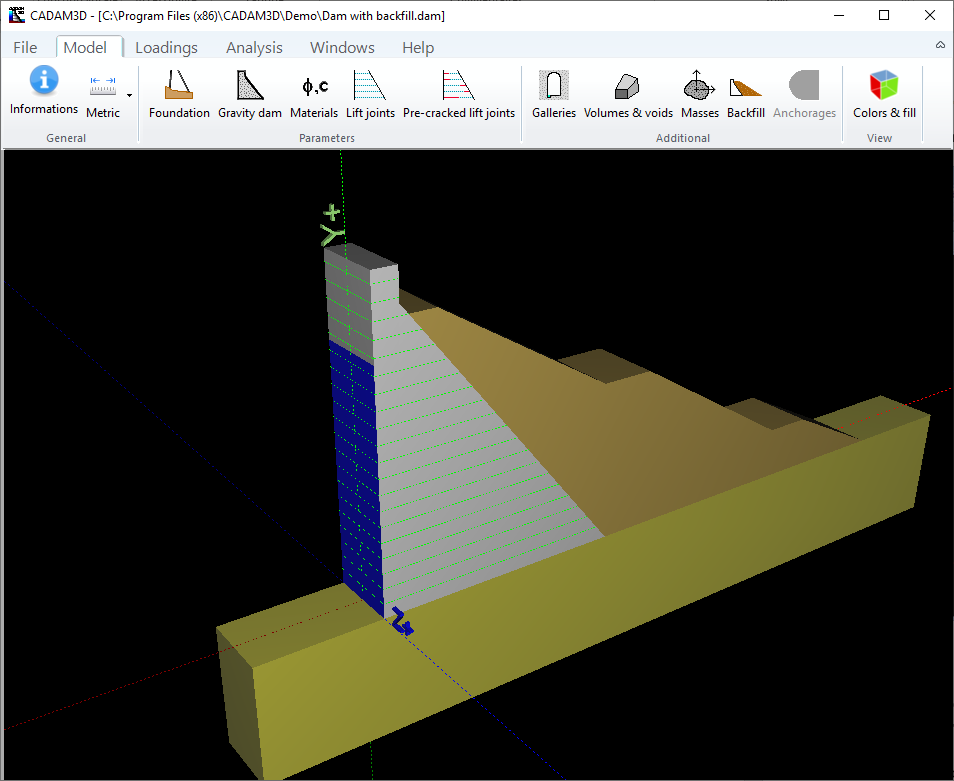
Figure 82 Dam with a downstream stabilising backfill
CADAM3D allows modeling both an upstream embankment for the gravity dam and a downstream backfill for either the gravity dam or the water intake. However, CADAM3D does not allow modeling of a downstream backfill for a water intake where the penstock is partially cleared (with coating) on the downstream side. To model backfills, the user can use the Backfill button in the Model menu.
CADAM3D displays the dialogue box shown in Figure 83, allowing the user to create or modify either an upstream or downstream fill. By enabling one or the other of the Backfills possibilities, the user can then access the tools that allow the definition of the geometric and mechanical characteristics of the fills. In addition, these tools allow the already modeled fills to be activated or not.
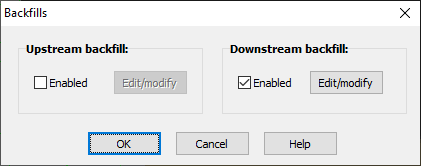
Figure 83