Script execution
Running a script cannot be initiated using the script editor. To run an existing script, the user must click on Run a Script in the File menu. It should be noted that CADAM3D does not check the content of the script file to be run. However, if the script detects 10 consecutive errors, CADAM3D will stop the script. Figure 182 shows the script execution window. Each line of the script is transcribed in this window followed by a confirmation: success or failure. Each command of a script is separated by a blank line. For commands 700 to 774 and 800, the results are presented following the re-transcription of the command. The results are tabulated, making it easier to copy into a spreadsheet such as MS Excel.
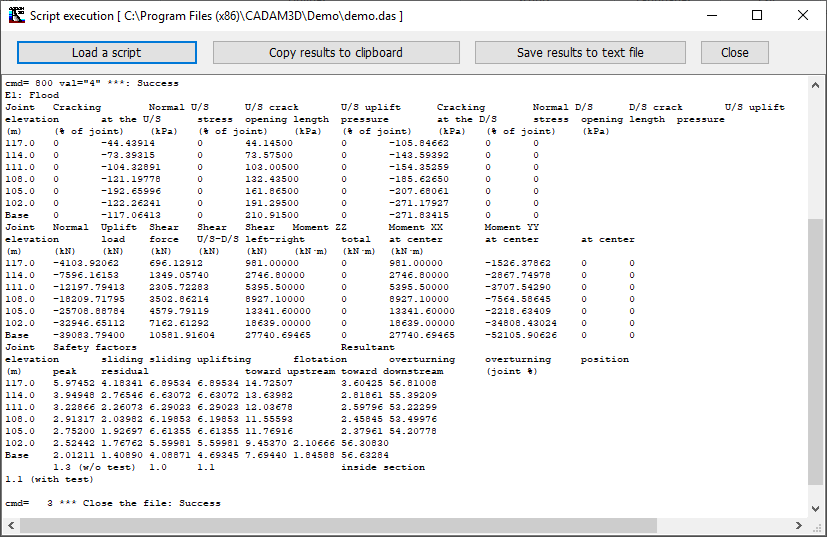
Figure 182